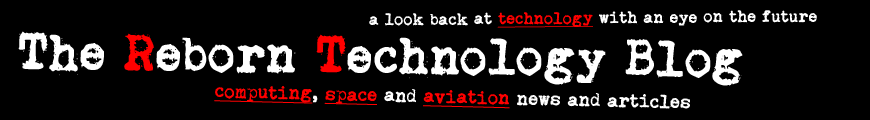A recent article i read about the ending of typewriter production in the UK (though to be honest i was more surprised by the fact it was still ongoing) have spurred me to get a typewriter of my own. I am a sucker for certain types of "retro" technology (dial phones for example which i still use) and when i saw a typewriter on eBay i knew i had to have it... and yesterday i received it!
Its a Brother Deluxe 1350 to be exact and its lovely with the kind of 70s retro styling i love, and it works fine too. I probably won't be typing out my course work on it though, i think i'll stick to my Mac and Pages... I apparently can download a matching font though.
Friday, December 7, 2012
Sunday, November 25, 2012
Chromebook
Labels:
computing
My house is an Apple shop, indeed at times it can look like an Apple Store that has been left forgotten in a decaying mall (and that is before we get to the Apple Museum currently housed in my loft). However i have an interest in technology in general and when my Mum chose a Chromebook* as her laptop ahead of a tablet or other device i was secretly delighted as i was interested in what the Google powered laptop would be like...
The Chromebook (an Acer one) replaces a Dell desktop monster that has Vista on it, which takes so long to boot up ice ages come and go before you can get to a usable state. Thankfully the Chromebook is very fast to boot up. Indeed if you wanted to check something online you could boot up, check it out, read a few other things and then shutdown before the Dell monster had even got to the desktop stage.
The Chromebook is basically a stripped down subnotebook that uses a restricted version of Linux and the Chrome web browser as its interface. It works really well too. The trackpad is maybe a bit annoying but i am comparing that against my new Macbook Pro (which costs a lot more, indeed you could buy 5 Chromebooks for the price of my Macbook!) The screen is also no more than adequate compared to retina displays and the like but the speed and functionality is fine. I set up a few sites for my Mum including BBC iPlayer and full-screen video playback was fine. It may struggle to do much more than web surfing and email but if thats all you do on a computer then the Chromebook will be fine for your needs. I like the Chromebook a lot, do i prefer it to my (first generation) iPad? I think they are on a par though newer iPads would leave the Chromebook behind a bit (but cost a lot more). Of course you get a proper keyboard with the Chromebook... though its not the best i've ever used on a notebook, but still better than virtual keyboards which i've never got the hang of. Oddly despite being a device thats designed for use with an always on web connection it has quite a big hard drive but then again its probably difficult to get anything below a few hundred gigabytes these days.
It all depends on what you need out of a computer of course but its hard not to recommend the Chromebook if your needs are modest and you just need something quick and simple for surfing and email. Using a Chromebook means you are tied into the Google eco-system of course but you pays your money and choose your eco-system these days.
* She chose it without any prompting by me, she went purely on price.
The Chromebook (an Acer one) replaces a Dell desktop monster that has Vista on it, which takes so long to boot up ice ages come and go before you can get to a usable state. Thankfully the Chromebook is very fast to boot up. Indeed if you wanted to check something online you could boot up, check it out, read a few other things and then shutdown before the Dell monster had even got to the desktop stage.
The Chromebook is basically a stripped down subnotebook that uses a restricted version of Linux and the Chrome web browser as its interface. It works really well too. The trackpad is maybe a bit annoying but i am comparing that against my new Macbook Pro (which costs a lot more, indeed you could buy 5 Chromebooks for the price of my Macbook!) The screen is also no more than adequate compared to retina displays and the like but the speed and functionality is fine. I set up a few sites for my Mum including BBC iPlayer and full-screen video playback was fine. It may struggle to do much more than web surfing and email but if thats all you do on a computer then the Chromebook will be fine for your needs. I like the Chromebook a lot, do i prefer it to my (first generation) iPad? I think they are on a par though newer iPads would leave the Chromebook behind a bit (but cost a lot more). Of course you get a proper keyboard with the Chromebook... though its not the best i've ever used on a notebook, but still better than virtual keyboards which i've never got the hang of. Oddly despite being a device thats designed for use with an always on web connection it has quite a big hard drive but then again its probably difficult to get anything below a few hundred gigabytes these days.
It all depends on what you need out of a computer of course but its hard not to recommend the Chromebook if your needs are modest and you just need something quick and simple for surfing and email. Using a Chromebook means you are tied into the Google eco-system of course but you pays your money and choose your eco-system these days.
* She chose it without any prompting by me, she went purely on price.
Wednesday, October 17, 2012
Strategies for Flickr hits
Labels:
photos,
social media
Lately i have been putting some effort into getting more visitors to my Flickr photostream and have come up with a strategy akin to Twenty20 cricket. In that fast form of the game the key to getting a good score is sustained and measured aggression, and thus so it is the same with Flickr. What do I mean well basically :

- Take lots of photos obviously (though try not to take dozens of photos of the same tree as i used to do)
- Make sure everything is well labelled, geotagged, put in a set et cetera
- Put your images in groups, and don't be afraid to put them in a lot of groups. There are many groups on Flickr, often for the same subject and you don't know which one a potential viewer will use so put your image in all of them.
- But don't put everything in a group all at once. Some groups don't have daily limits and you could of course put 50 photos of weeds in there, but your photos will get lost in the mix (or just ignored). A better strategy is to put 5-6 photos of in that group day after day. You don't want to annoy potential viewers afterall!
- If you do put your images in multiple groups try and vary the images. If someone typically visits 3 bus groups for example, if you put the same 6 photos in all 3 groups then the visitor is unlikely to visit your photos more than once. So mix it up a bit. Of course this can be difficult to organise sometimes.
- Comment on other people's photos. If someone else has put a good photo then say so, and maybe then they will visit your photostream too and laugh at your efforts... i mean appreciate your work.
- Embed your Flickr images in blog posts, this provides a handy link to your photostream (like below!)

Wednesday, September 12, 2012
Making Lion look like... well System 7.5 (ish)
Great as Mac OSX is i do miss the old Finder and UI from pre-OSX Mac days (and even then look of the pre-System 8 days still can't be beat). Of course pre-Mac OSX crashed a lot, didn't have very good multitasking and less toys than OSX but some charm and fun was lost when Apple transitioned. I miss the days of trying a funky extension (remember the one that rendered your desktop in ASCII characters?) and Resedit to do weird (and dangerous things) to your Mac.
Well we can't go back to those days on a modern Mac (though maybe i'll boot up one of my relics one of these days) but we can do a few things to make our uber-modern Macs more classic, more retro, only without da bomb. One thing i have done is use the excellent Displaperture.app to give my desktop rounded edges, as Steve insisted rounded rectangles are everywhere ok?
Another thing is to use a retro wallpaper. I used to like the green tartan wallpaper, luckily some other people had a yearning for the old wallpapers too and they are available to download. Now all i need is Chooser and i will be in retro-Mac hog heaven.
Well we can't go back to those days on a modern Mac (though maybe i'll boot up one of my relics one of these days) but we can do a few things to make our uber-modern Macs more classic, more retro, only without da bomb. One thing i have done is use the excellent Displaperture.app to give my desktop rounded edges, as Steve insisted rounded rectangles are everywhere ok?
Another thing is to use a retro wallpaper. I used to like the green tartan wallpaper, luckily some other people had a yearning for the old wallpapers too and they are available to download. Now all i need is Chooser and i will be in retro-Mac hog heaven.
Friday, January 27, 2012
AppleCrate II
Now this is properly awesome, Michael Mahon has built a parallel computer out of 17 Apple IIe motherboards! That is the kind of Apple / Microcomputer hackery geekfest i can only applaud and wish i had the mad skillz to emulate. Mind you i have had my moments playing around with retro tech but this is truly the super league.
I do have an Apple IIe in fact along with a //c but its motherboard is staying in its case! The latter does work the one time i did boot it up though unsure about the IIe. It probably does work though even though its been gathering dust for decades. I must do a blog post about my Apple and microcomputer collection soon...
I do have an Apple IIe in fact along with a //c but its motherboard is staying in its case! The latter does work the one time i did boot it up though unsure about the IIe. It probably does work though even though its been gathering dust for decades. I must do a blog post about my Apple and microcomputer collection soon...
Subscribe to:
Posts (Atom)